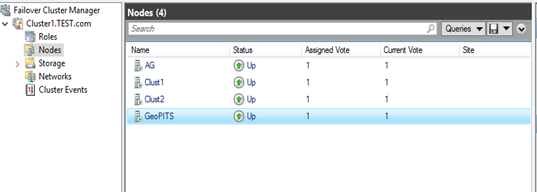In this blog we are going to see how to add a new Node to existing Windows Server Failover Cluster.
Go to failover cluster manager and connect to the WSFC which is created previously.
Here you can see already we have Three node in WSFC.
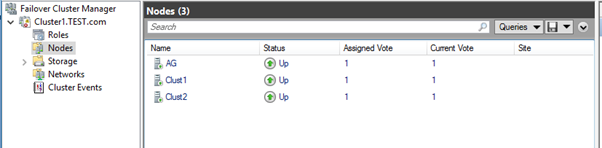
1. Select the nodes and right click on nodes and select Add Node
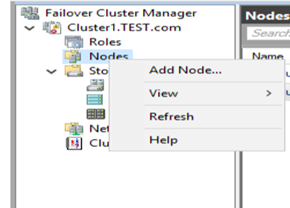
2. Then you will get below window click on Next.

3. Give the Node name and click on add and click on next.
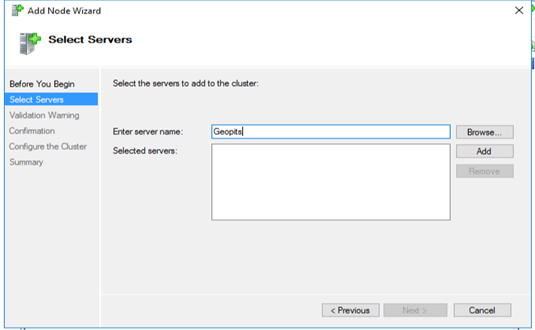
4. Then you will get below window select Yes option, click on Next.
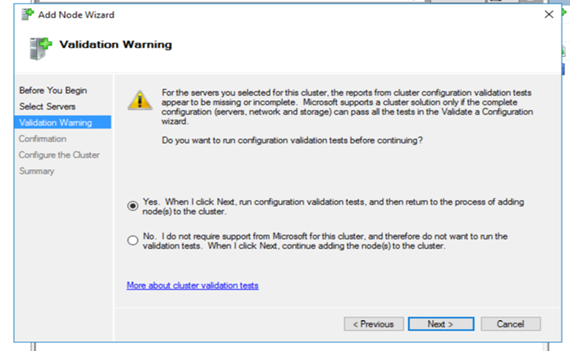
5. Click on next.
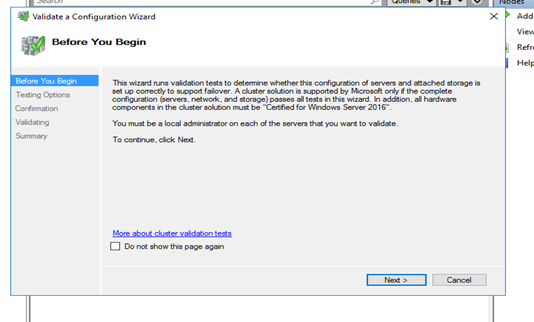
6. Select Run all tests and click on Next.
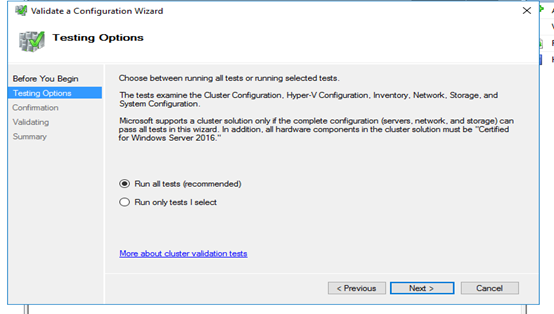
7. Click on Next. Validation will start.
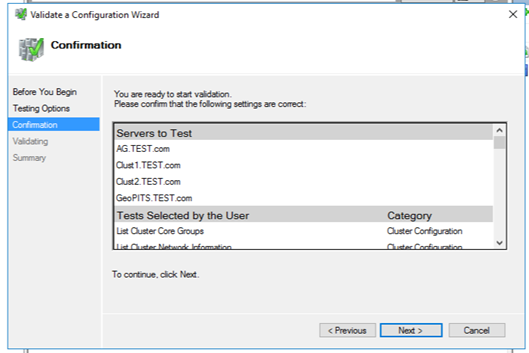
8. Once validation completed click on finish.

9. Then you will get below window click on Next.

10. Then you will get below window once node added successfully to the WSFC then click on Finish.
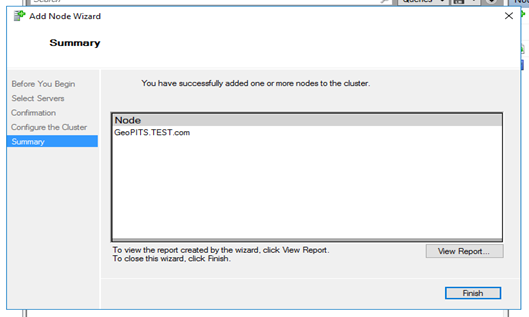
In below you can see that the node added successfully to the WSFC.