Data migration has become an important part of the data ecosystem due to ever evolving data structures and the need for better infrastructure, processes and storage capabilities. Businesses want affordable solutions that can meet their data demands and add greater value for their business.
What is data migration?
Data migration is an activity or process of moving data from one storage system to another. Data migration involves thorough planning, preparation of data assets, extraction and transformation of data from source system to destination system. After implementation, data needs to be validated to ensure a successful migration.
Data assets can be present in any form, like,
- Unstructured data collected from various web sources through crawling, like images, email messages, surveys, web pages etc.
- Applications and operating systems
- Databases (relational and non-relational)
- Data warehouses and data lakes

Why the need for data migration?
Most organizations are moving towards cloud storage today as cloud providers manage the infrastructure at low costs while providing more scalability, flexibility, disaster recovery and backup options, so that businesses can focus on their core work.
Your business might be expanding and you may want to scale your infrastructure, thus requiring upgrades to your existing systems. Also, old legacy systems may no longer satisfy modern data demands and performance requirements, or such legacy systems may be outdated and no longer support integration or compatibility with new modern cloud-based systems.
Mergers and acquisitions with other systems and databases could be another reason for data migration. For example, you may want to merge the data of all the departments of your organization to one single centralized system, thus requiring a better infrastructure and storage capability. Data migration process would eliminate redundancies and consolidate data into a single, easy to maintain cohesive system.
Another important reason is the customer experience. Moving to more modern platforms that meet the current customer needs, have automation capabilities to improve efficiency and streamline workflows, provide features for advanced analytics and AI capabilities to arrive at better business decisions, and offer cloud-based solutions for performance, availability and scalability.
There are several ways to perform migration:
Rehosting: Also known as lift and shift, used for migration to cloud infrastructure and involves moving data and applications to new environment with minimal changes
Refactoring/re-architecting: redesigning the the architecture to suit and use the features provided by the new platform, for example, a single (monolithic) application broken to several microservices hosted on cloud
Replatforming: making some changes to the existing data/application architecture to expand the capabilities of the system through the new platform, for example moving from a traditional server with limited capabilities to a new more modern managed cloud platform
Repurchasing: replacing or moving to a Software as a Service (SaaS) product, thus making significant changes to workflows and existing processes
Retiring: decommissioning the existing data and applications completely because either it is no longer required or is a part of a completely different system
Retaining: keeping the application in its current platform, but integrating it with modern systems to get the benefits of both

Types of data migration
Depending on the purpose of your migration, data migration is classified into many categories:
- Storage Migration
- Database Migration
- Application Migration
- Cloud Migration
- Business Process Migration
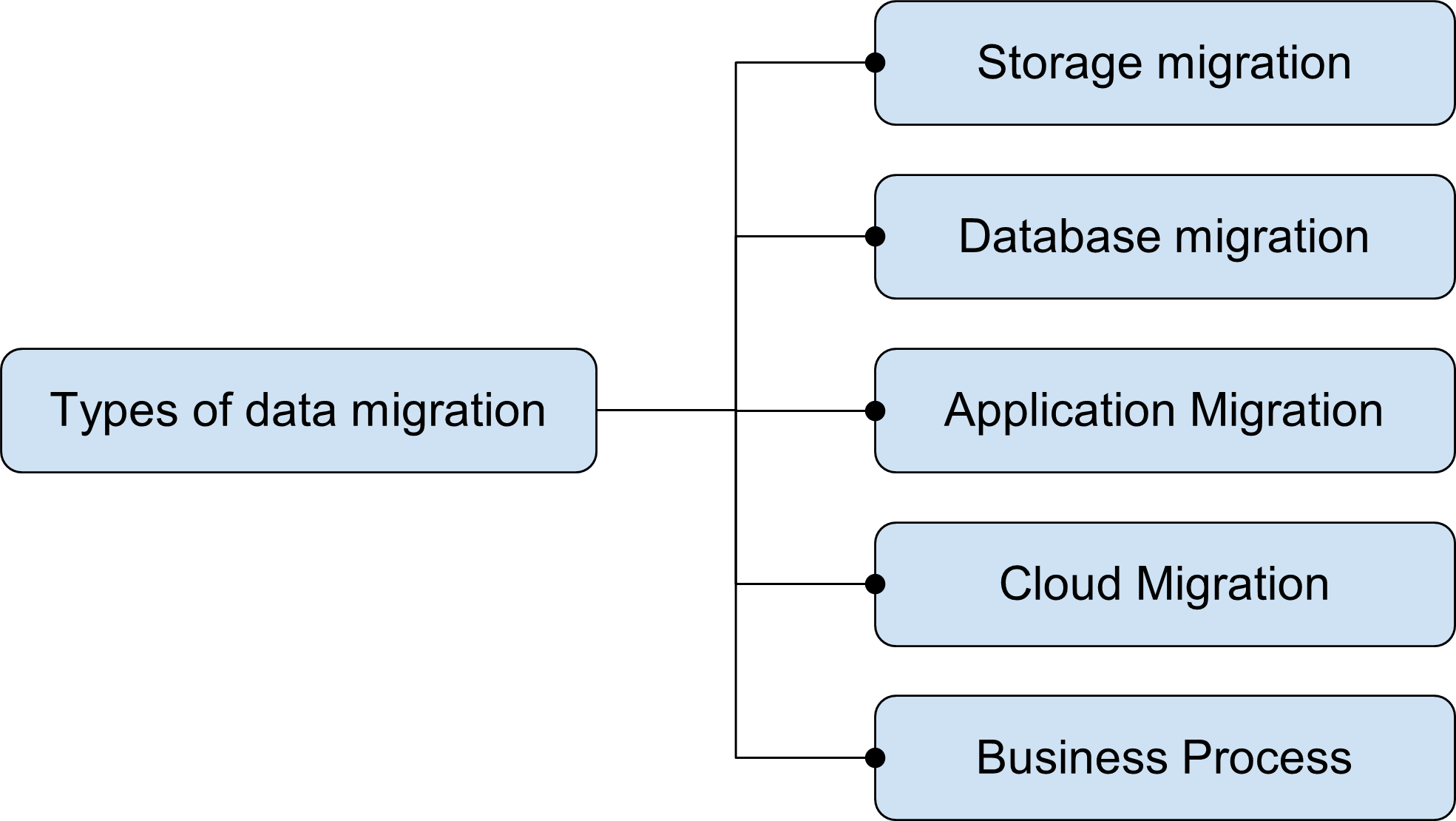
Let us know about each type of migration in detail.
Storage Migration
This is perhaps the simplest type of data migration and involves moving data from one storage system to another. Storage migration is usually done to move to a more modern platform that provides more features, performance and reduces overall cost of data storage and maintenance. Storage migration requires thorough planning and selecting the right storage system for long term usage. You could move all your data at a centralized location, or adopt a hybrid approach and keep some on-premises for extra safety and so on.

Before migrating data, you should create a proper backup of all the data to prevent data loss and ensure that the backup is safe. You can use any strategy suitable - bulk migration (all the data at once), phased migration (migrate parts of data in a phased manner) or real-time replication (migrate data as it comes).
Here are some important considerations for a successful data storage migration:
Data should not be corrupted or lost during the migration; it should be protected at all stages of migration.
Data migration should be done such that there is minimal or zero downtime and business can operate as usual. If downtime cannot be avoided, it should be planned ahead.
Data migration should ensure backward compatibility. All the use cases and workflows working in the old system should work in the same or better way in the new system. Any issues should be addressed in the initial stages itself.
The new storage system should solve the purpose of migration and add value to the business.
Some use cases of storage migration are:
Technology upgrade - One of the main reasons to move from a legacy system to a more modern platform is to support modern data storage, technology and infrastructure requirements and enhance performance.
Data consolidation - Sometimes, organizations might have different data sources for different branches or departments. For example, banks. Storage migration involves consolidating data from multiple sources into one centralized system for better view and management of data.
Moving from on-premise to cloud - Most organizations are moving to cloud platforms due to the various benefits in terms of low cost, on-demand infrastructure, platform and applications as service and much more. Storage migration involves moving on-premise data to a cloud platform.
Database Migration
Data migration involves the transfer of data from one database or database management system to another. For example, upgrading a database from one version to another, migration from SQL to NoSQL, or consolidating multiple data sources into one.
The main challenge in this type of migration is to handle data inconsistencies, especially if the data is huge and unstructured and convert the database schemas.
The most important step of data migration is data transformation and mapping. This means converting the entire schema of the source database to the new schema. For example, if you are moving from an SQL database like MySQL to a NoSQL database like MongoDB, you need to map the tables to collections, rows to a document, and field types from the old type to the type acceptable by the new schema. Most of the types are the same, but MongoDB also supports additional field types which could be useful to store more information.
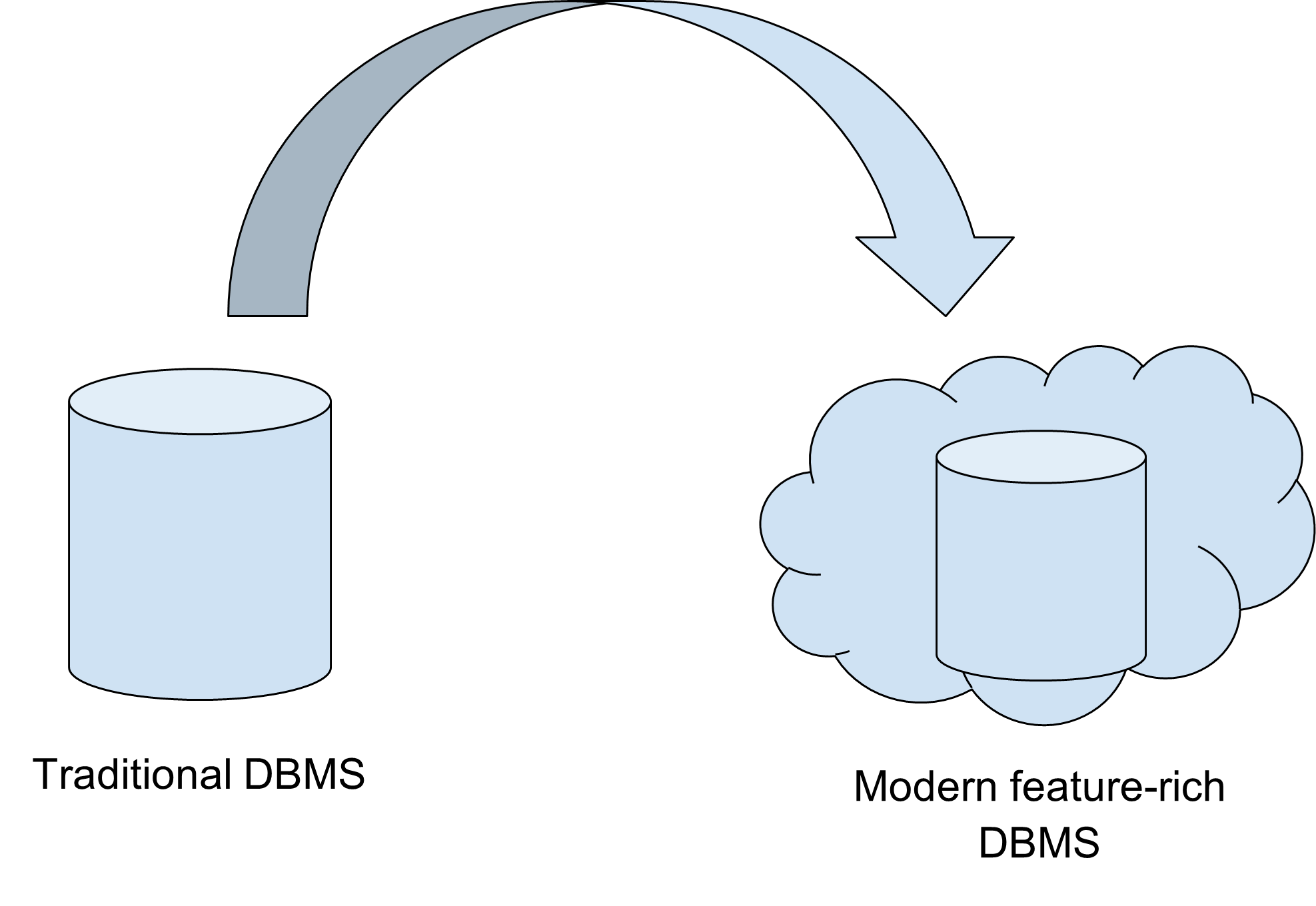
During data migration, it is essential that the data is always safe and consistent. This can be ensured by taking proper backups and using schema conversion tools and detailed mapping rules to match the source field and target field. MongoDB provides different levels of encryption, like the in-transit and at-rest encryptions to ensure that the data is safe at each step of migration.
After migration, it is important to validate that the migration was successful through thorough application and performance testing and verifying that the data is correct.
Some important use cases of database migration are:
Database upgrade - This involves an upgrade to a newer version of the same database management system to use the new features.
Consolidation - This involves combining multiple data sources into one single source, either the same database or a different one, to have a centralized repository.
Changing the database management system - For managing today’s big data that is huge in volume and unstructured in type, traditional systems may not have sufficient capabilities, thus requiring a complete overhaul of the database management system.
Cloud migration: Moving from on-premise traditional systems to more modern and on-demand cloud systems is the need for today’s businesses.
Application Migration
Application migration involves moving applications from one environment to another, typically from traditional on-premise environments to more modern cloud infrastructure. Applications hosted on-premises are difficult to scale, upgrade and maintain. Application migration to cloud infrastructure gives you the flexibility to access your applications and resources through virtualization. Migration to modern cloud-based platforms also gives you access to advanced technologies and cost efficiency, thus giving better business productivity.

Selecting the right platform/environment is a key decision to make for application migration. It requires thorough assessment and planning of the application, selecting the right strategy (rehosting, repurchasing etc), migrating the necessary dependencies and performing security testing amongst other testing like functional and performance testing. This should be done without too much disruption to business operations, as even a few minutes of disruptions may lead to huge business losses. For huge applications, incremental migration can be performed (phase by phase) to manage the complexities and for easier testing and validation.
Cloud Migration
A cloud migration typically involves moving data and applications to a cloud environment, thus improving scalability and reducing costs. The main factor to consider during cloud migration is the compatibility of the application with the selected cloud environment.
For example, there are three major cloud providers, i.e. AWS, Microsoft Azure and GCP. You can evaluate each of them and select the one that suits your business requirements best. Similarly, if you are on a traditional on-premise database, you can choose to move to a managed service, (like migrating from MongoDB on-premise to MongoDB Atlas), or if you want to switch from RDBMS to a relational or non-relational database as a managed service, that can be done too.
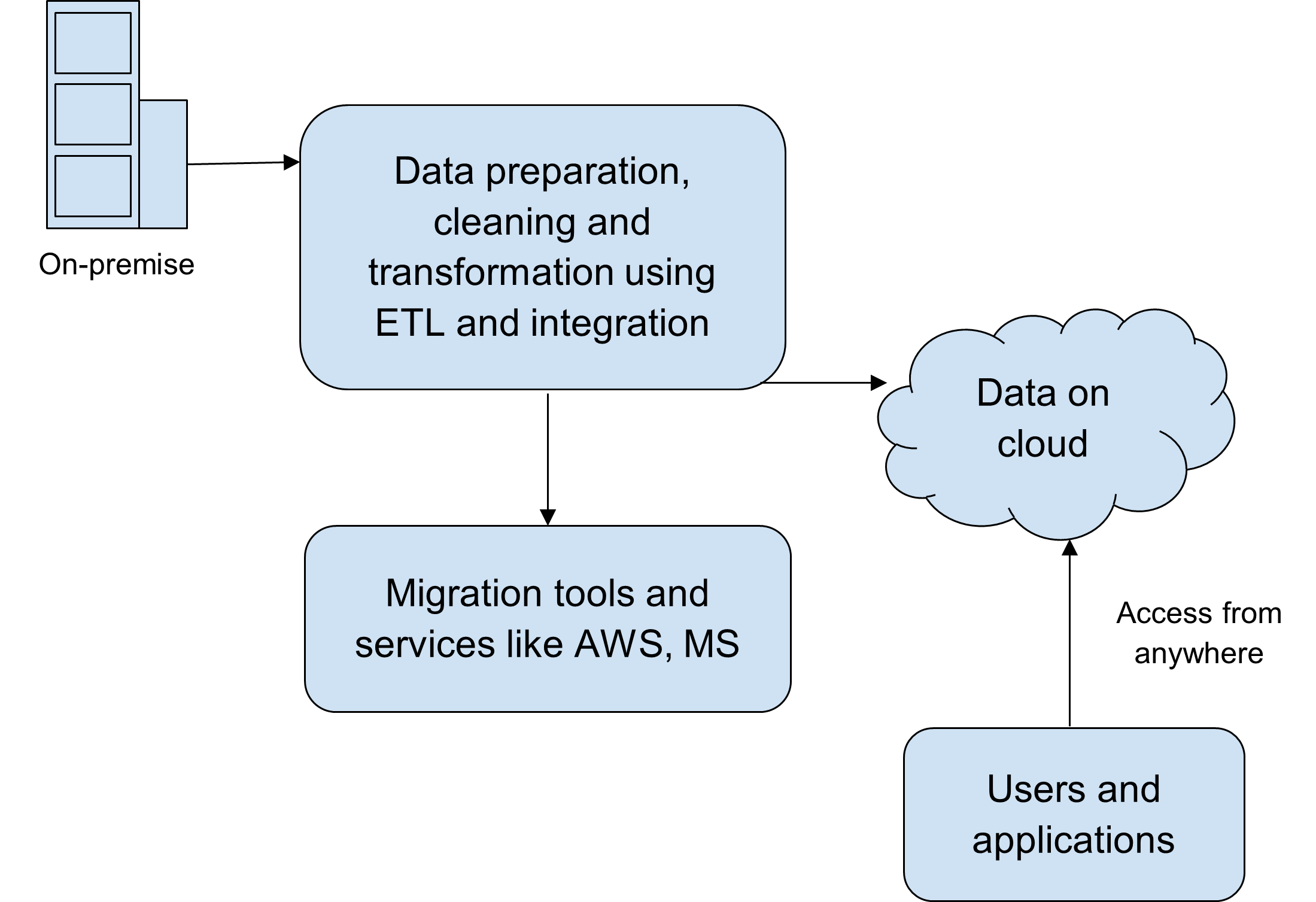
Business Process Migration
Business process migration involves migrating a company’s workflows, business rules and all operational procedures from one environment to another more beneficial environment. It can be a combination of cloud migration, application migration, storage migration or all of these, to improve overall process efficiency and performance. Business process migration requires proper assessment, planning, workflow and process mapping, and choosing the right migration and integration tools. It also necessitates post-migration support to continuously monitor the system for issues and potential optimizations. Business process migration requires collaboration within various organizational roles to formulate new business rules, process adjustments, and implement continuous improvements.
Data migration process
The process of migration is the same, irrespective of the type of migration you choose. The first step is to assess the type of migration your business needs, and then plan the dependencies. For example, if there needs to be a downtime, what would be the best suited time, or if the schema needs to be changed, which data platform would be most suitable to quickly adapt to the existing schema. The next step is to extract data from the source, cleanse it and transform it such that it is suited for the new system, and then load it into the new system. The last step involves verification and testing to ensure that the migration process did not introduce any new errors or break the existing system.

Conclusion
In this article, we have covered the basics of data migration, its types and why businesses opt for data migration. Data migration is not necessarily just database migration, it could be anything, from an entire application, cloud or business process. In the upcoming articles, we will dive into more details of how each type of migration is done, the common challenges and best practices for data migration.







