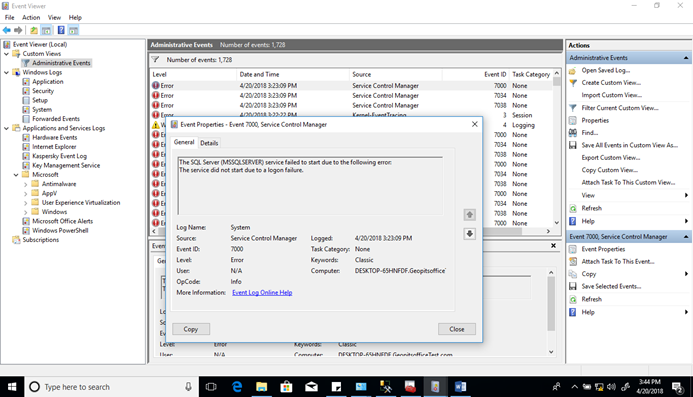This is a quick blog post which helps us debug, in case the SQL Server Configuration Manager failed or the service did not respond. In case of such issues, one needs to find error log and event log. How does a person go about in finding the error log and event log?
Following is a common error message faced by SQL Server DBAs:

1. Finding Error Logs:
To find the event log and error logs for error details, we need to go to
C:\Program Files -> Microsoft SQL Server -> MSSQL12.MSSQLSERVER -> MSSQL-> Log ->
Here we can find the error logs created each time when an instance of SQL server fails to start. Following is a snapshot of the error logs folder.

2. Finding Event Logs:
For finding the event logs, one needs to go to
Control panel -> Administrative Tools -> Event Viewer (Local) -> Windows Logs -> Appplication folder
On the right side, look for the source and the corresponding error. Double click on that particular error event so that you can find the cause of the error. The following screenshot demonstrate the same.