
Step 1: Choose the database and its table for which you want to take the table backup. (In my example: I use database Kiran and table dbo.Customer)
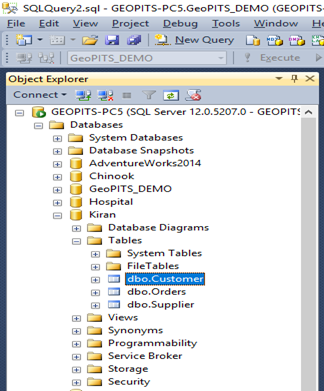
Step 2: Next, right click on the database and select tasks ->Generate Scripts option.

Step 3: Generate and publish script dialogue box will pop up, now click next.
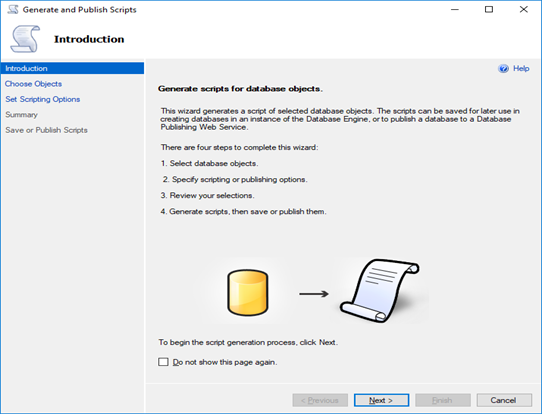
Step 4: Next, checkbox the particular table for which you want to take the backup then click next. (In my example: I used dbo.Customer table for the backup)
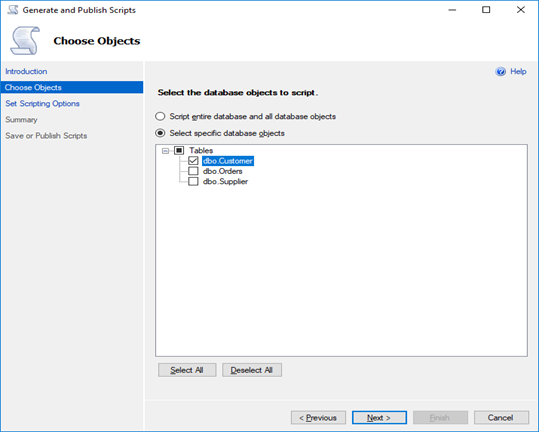
Step 5: Next, scripting options dialogue box will pop up, now click on the advanced button and scroll down to the ‘Types of data to script’ option and choose scheme and data option , then click ok.

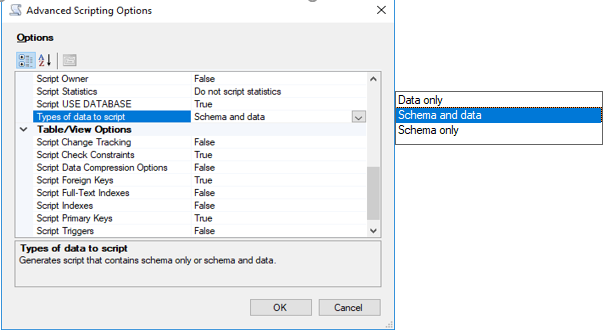
Types of data to script option
Step 6: Review, the summary and click next.
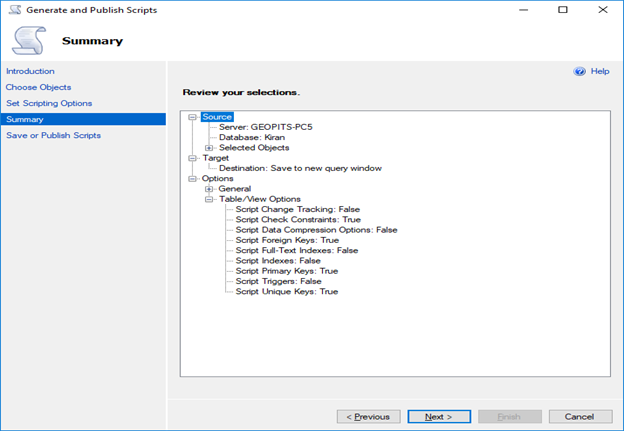
Step 7: Next , click on finish to complete the wizard.
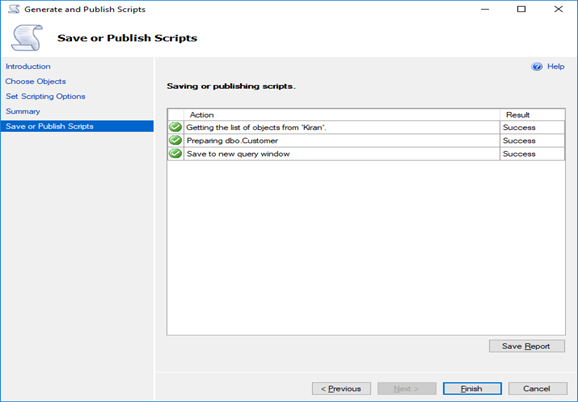
Step 8: Now, modify the database name on the script “use [database name]“ where you want to restore the backed-up table and then execute the command.(In my example: I restored the table on database Geopits_demo)
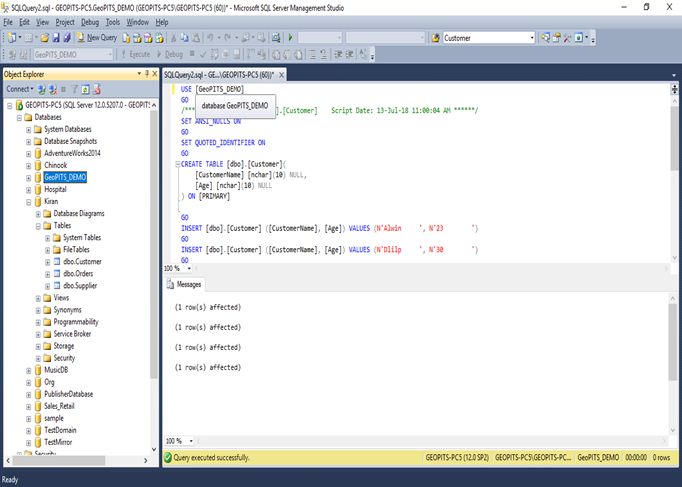
Step 9: Finally, check whether the selected table had restored to the chosen database. (In my example: The table customer have been successfully restored on Geopits_demo database)
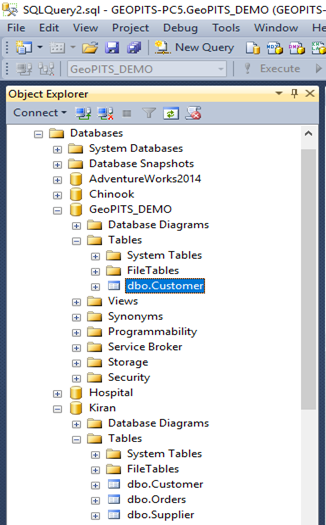
Further reading:
If you found this article helpful, you might want to check out these related resources,







