This article would helps to configure Quorum on non domain environment.
Before starting to configure the quorum, follow the link https://geopits.com/blog/configure-domain-independent-availability-group.html then proceed to below steps.
Enable below registry on all the participating nodes.
New-ItemProperty -path HKLM:\SOFTWARE\Microsoft\Windows\CurrentVersion\Policies\System -Name LocalAccountTokenFilterPolicy -Value 1
On Node 1

On Node 2

Then initiate iSCSI from Add roles & feature for mapping Quorum Disk. In my demo I have used another server to configure and create virtual Disk for quorum.

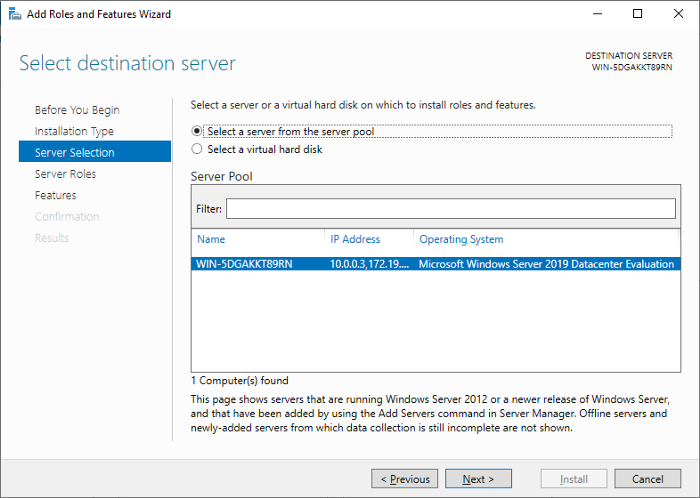
Select File Server & iSCSI Target server
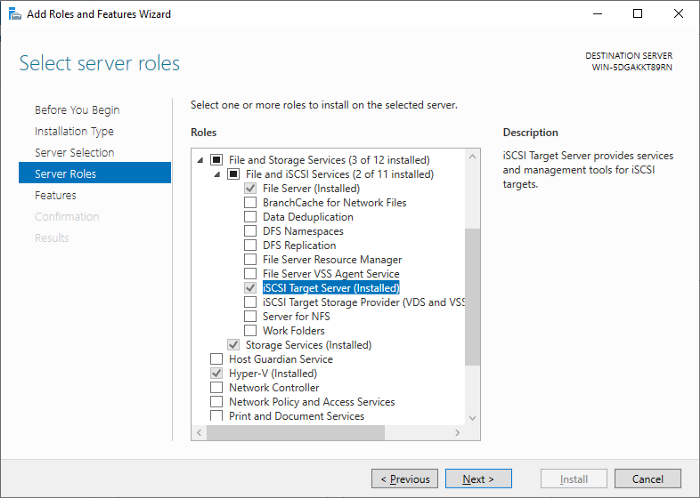
Then select Failover Clustering on feature tab

Once installation completed proceed to file & Storage services
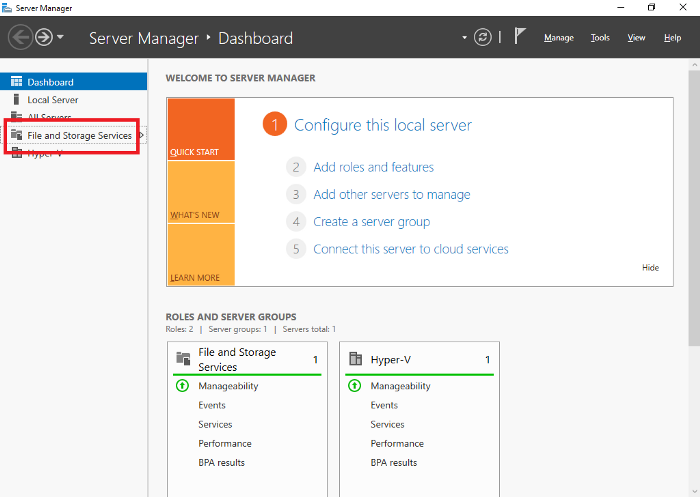
Click the iSCSI tab to create virtual disk

Right click and select New iSCSI Virtual disk
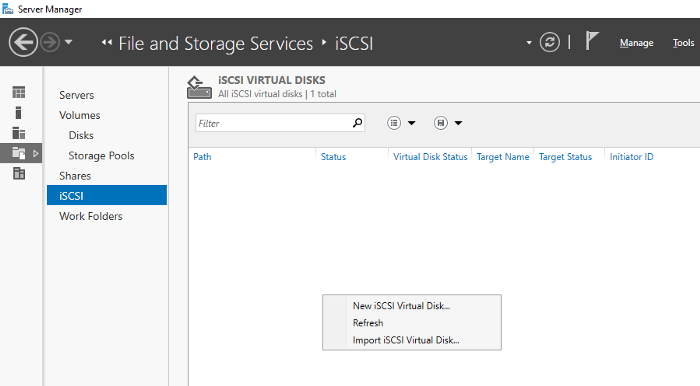
Choose Custom path for virtual disk.
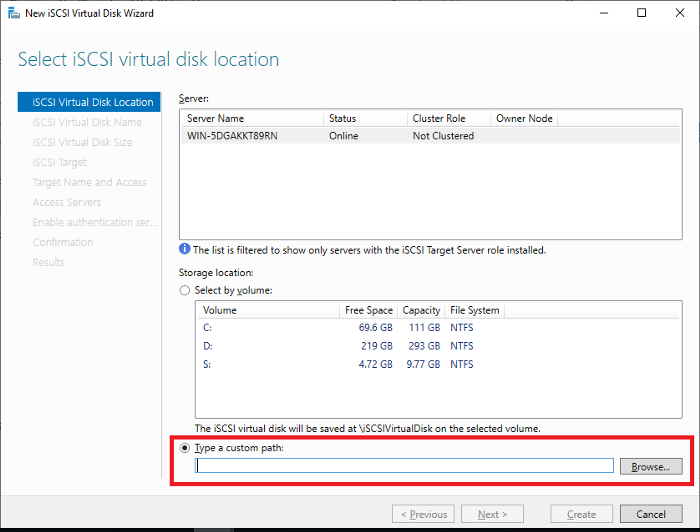
Choose folder to create disk
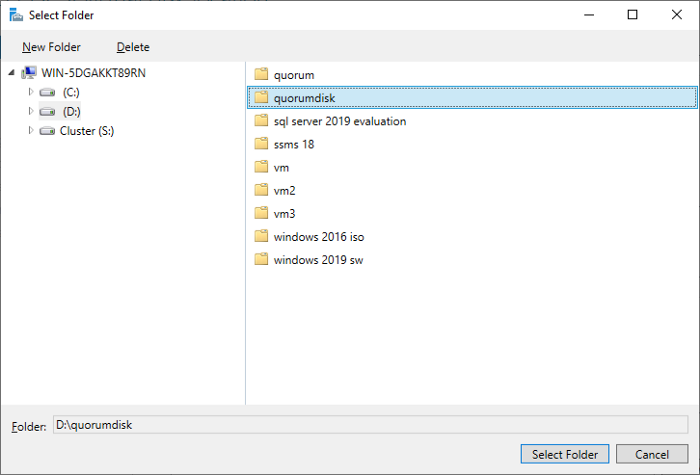
Specify the name for virtual disk
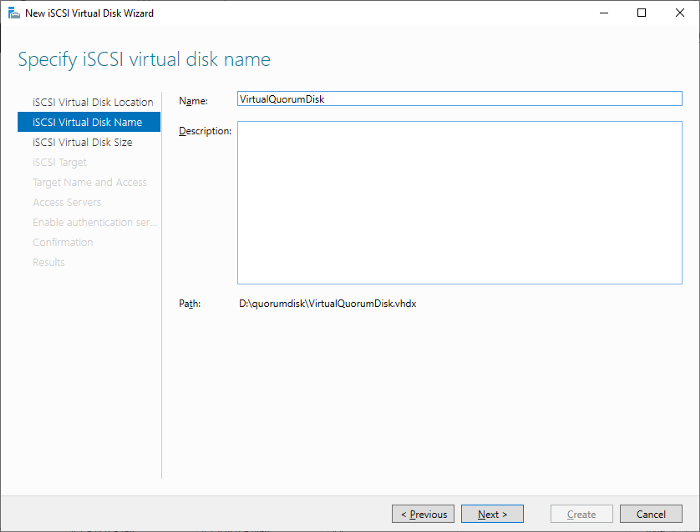
Specify the disk space for quorum folder

Select new iSCSI target

Click on Add server to add the node IPs which are participating for WSFC
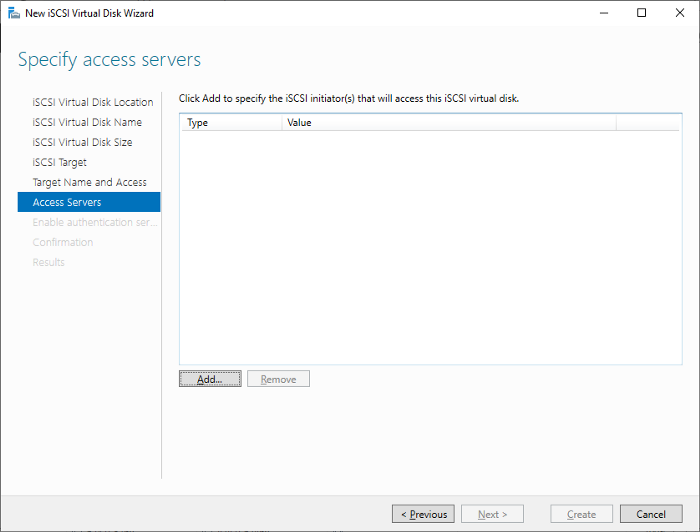
Specify the server details and proceed to completion
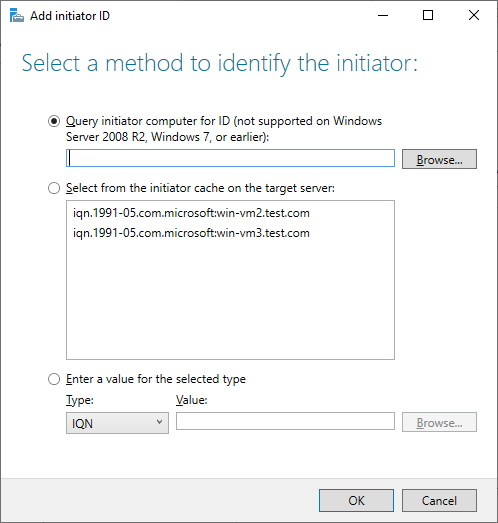
Then logon on to each node and follow the below steps
Select iSCSI Initiator to map virtual disk
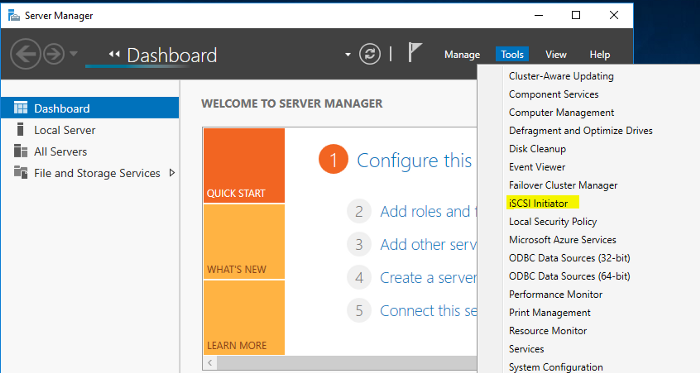
Connect to the file server IP

Go to computer management → Disk Management to see the virtual disk mapper on node 1. Now right click and format and map the disk with any drive letter. Follow the same on node 2.
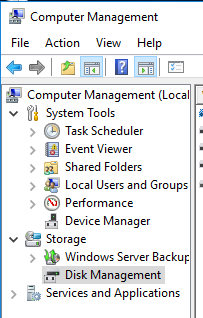
Now go to failover cluster Manager tool to setup WSFC. Now click on disk
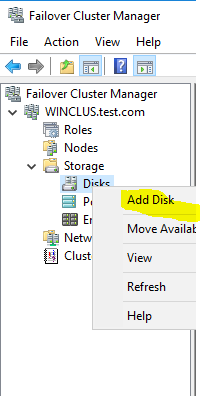
Then follow the regular step to configure WSFC and use disk witness to setup clustering
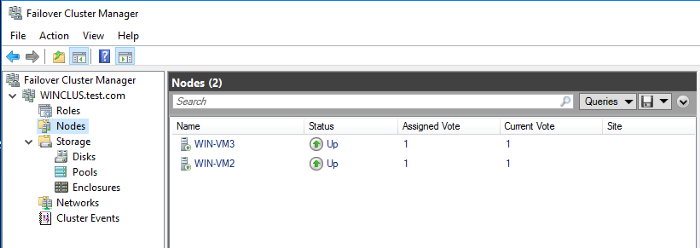
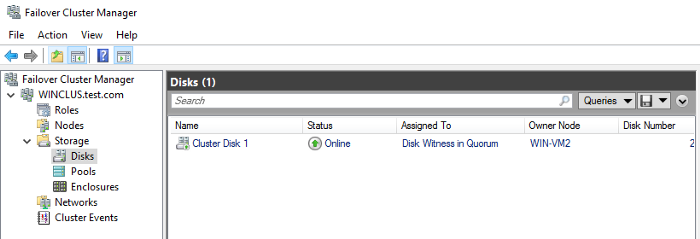
Few steps are not documented. In case of any issues please post it on comment session, I would try to provide the solution.






.svg)
